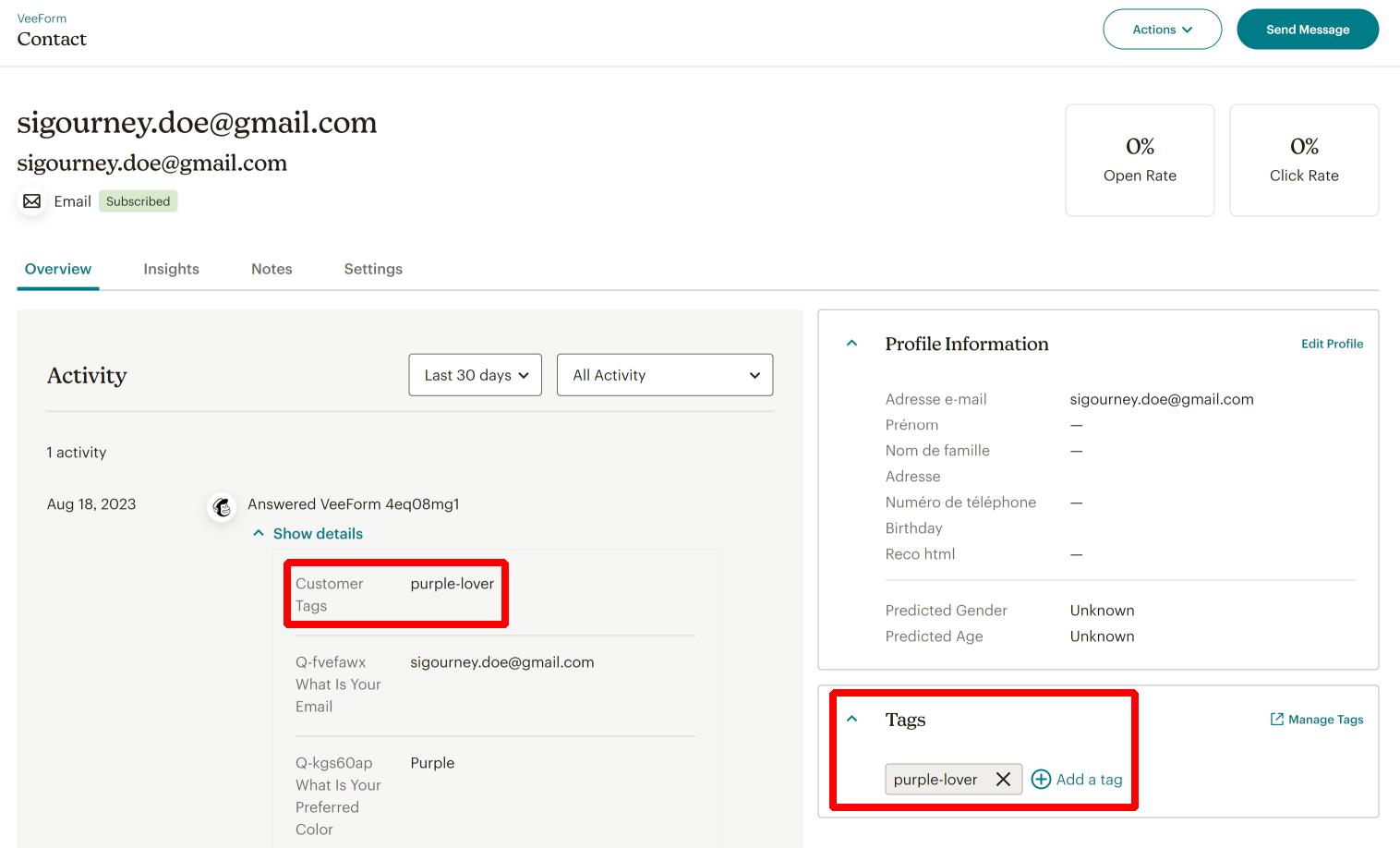In VeeForm, customer tags are tags that are attached to a respondent depending on their answers. They are very useful to categorize your respondents based on their answers and to adapt your follow-up marketing campaigns as those tags are passed along when you link your quiz to a third-party tool and can be used for segmentation of your audience.
It is usually preferred to do segmenting in third-party tools (Klaviyo, Mailchimp, Shopify Customers …) using tags rather than direct responses values (they won’t be modified if you modify your quiz’s wording + all tools usually have segmenting options that can use tags).
Example
I have created a simple quiz recommending products based on the favorite color of the respondent. On the screenshot below, you can see that in the “Customer tags” tab, I am assigning a “purple-lover” tag or a “green-lover” tag based on the respondent’s answer.
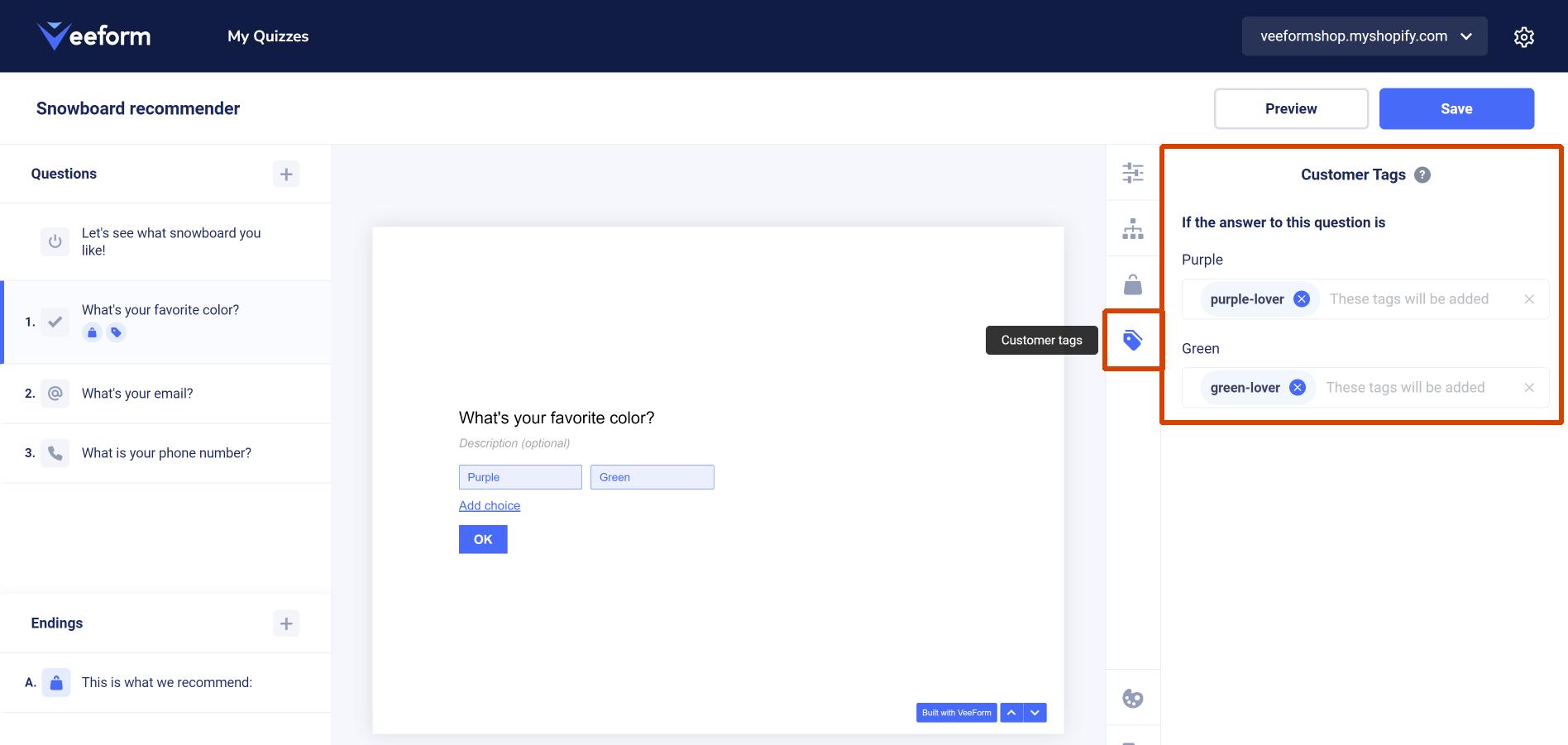
In my example, if the respondent says that her favorite color is purple, the “purple-lover” tag is attached to her.
The tags will show up in the responses details :
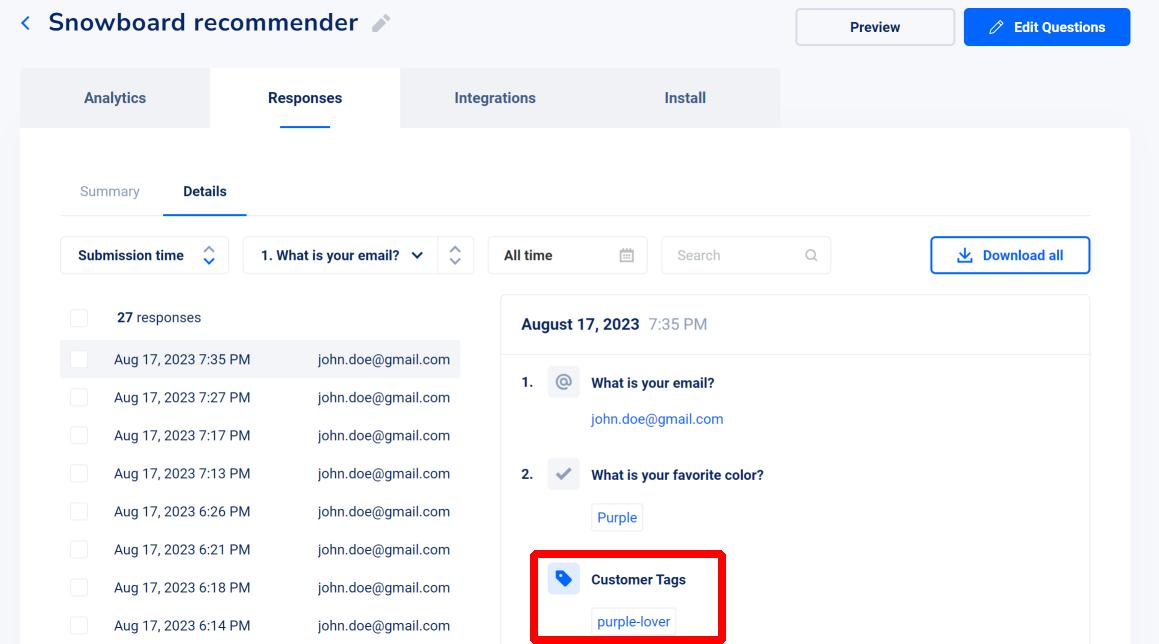
But they will also be sent to any integration that you may have linked in the “Integrations” tab, which will be useful to segment the data that you collect (you may want to send informational email about purple products to “purple-lover” tagged people).
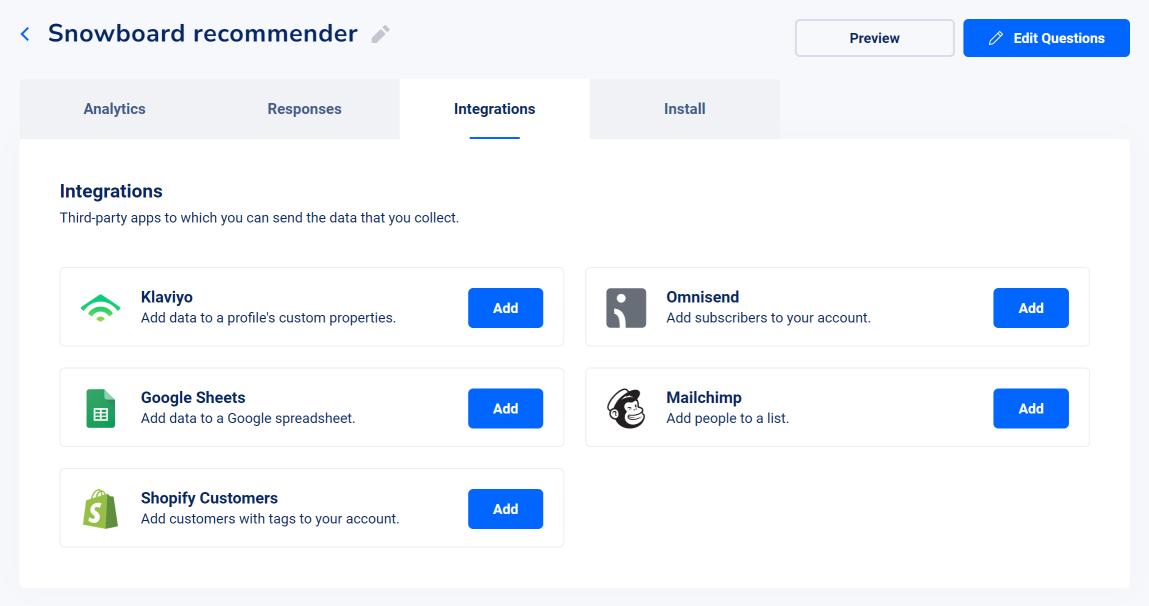
In Shopify Customers, they are added to the regular tags :
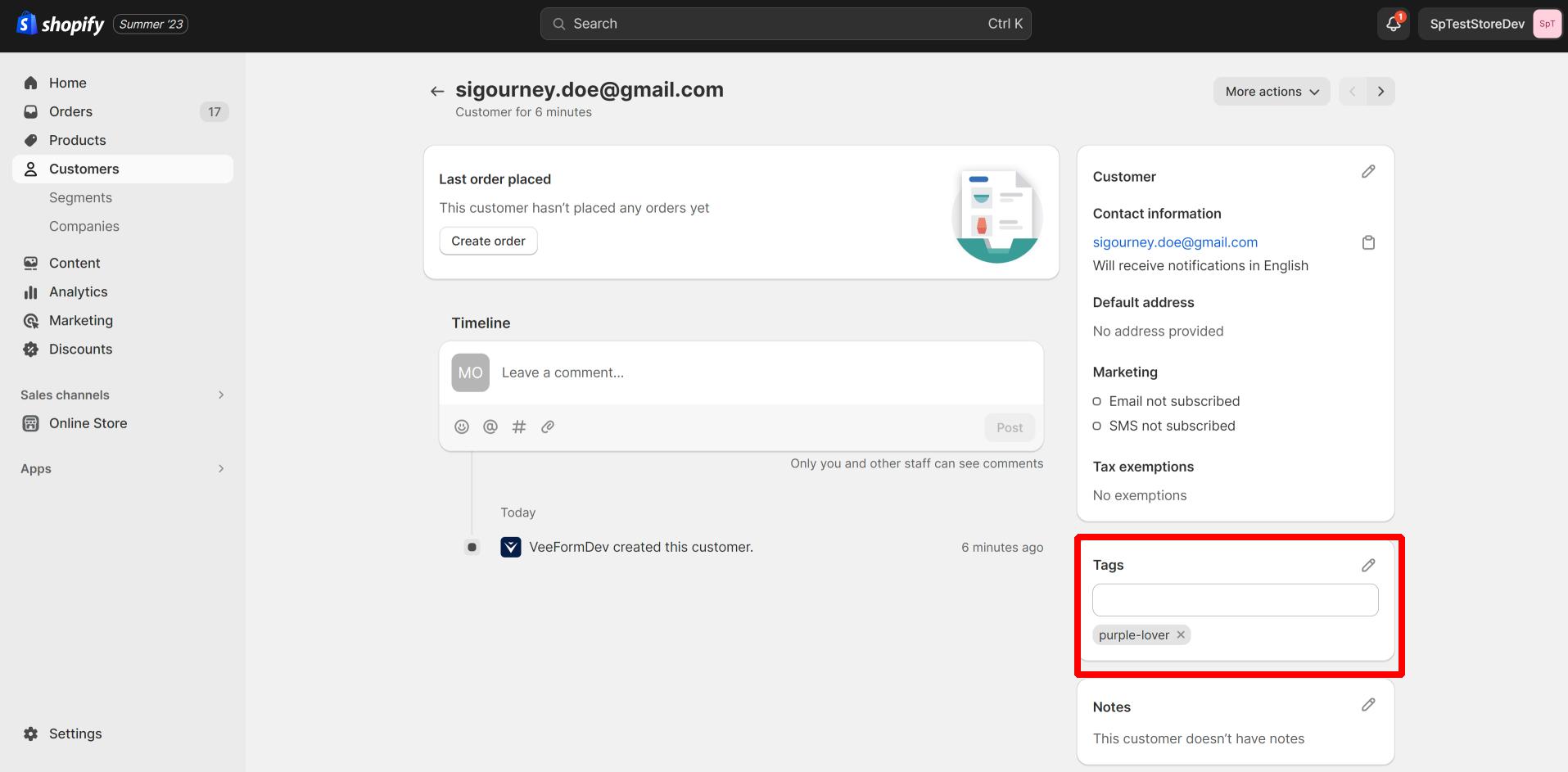
In Klaviyo, the tags are added to a custom property (both on the profile and on the event) :
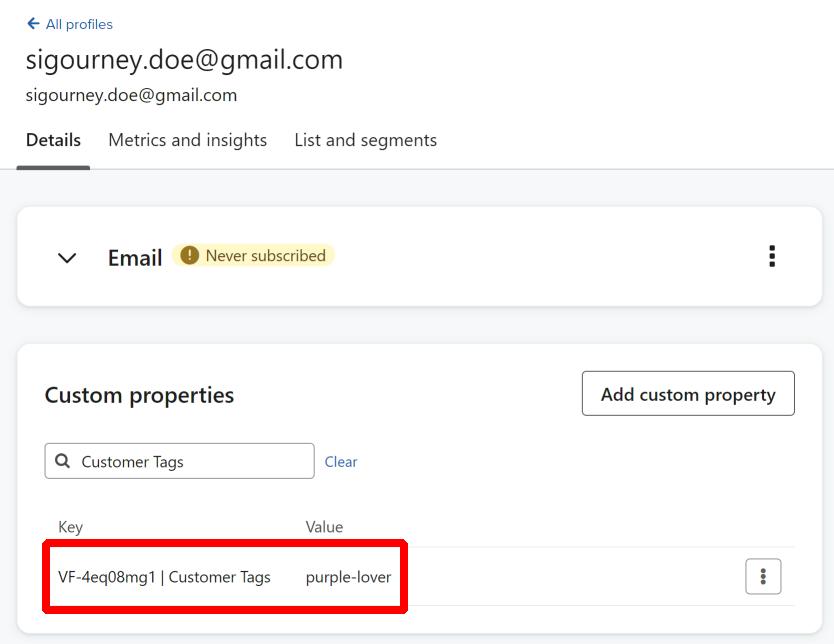
In Omnisend, they are added to the regular tags and to a custom property :
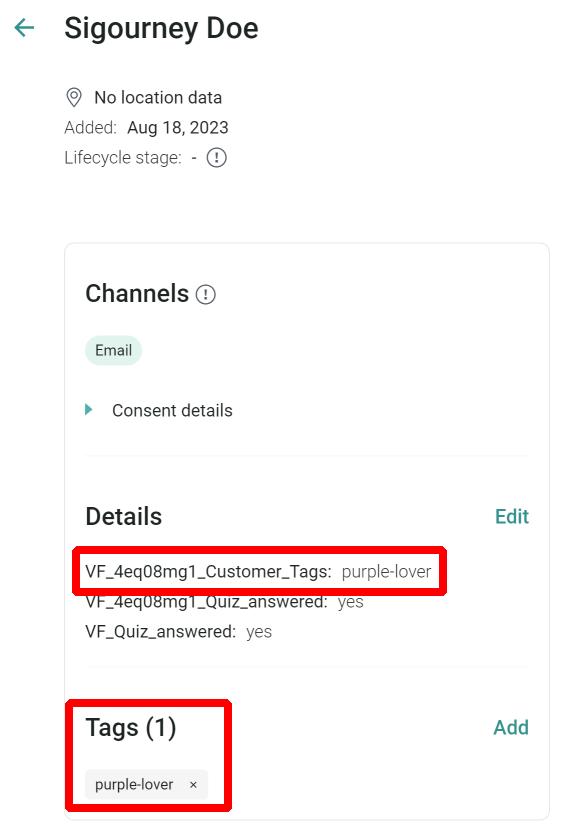
In Google Sheets, they are added to their own column :
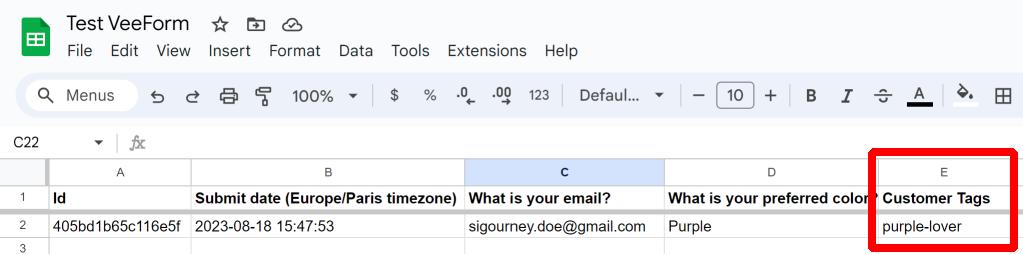
In Mailchimp, they are added to the regular tags and to the event properties :